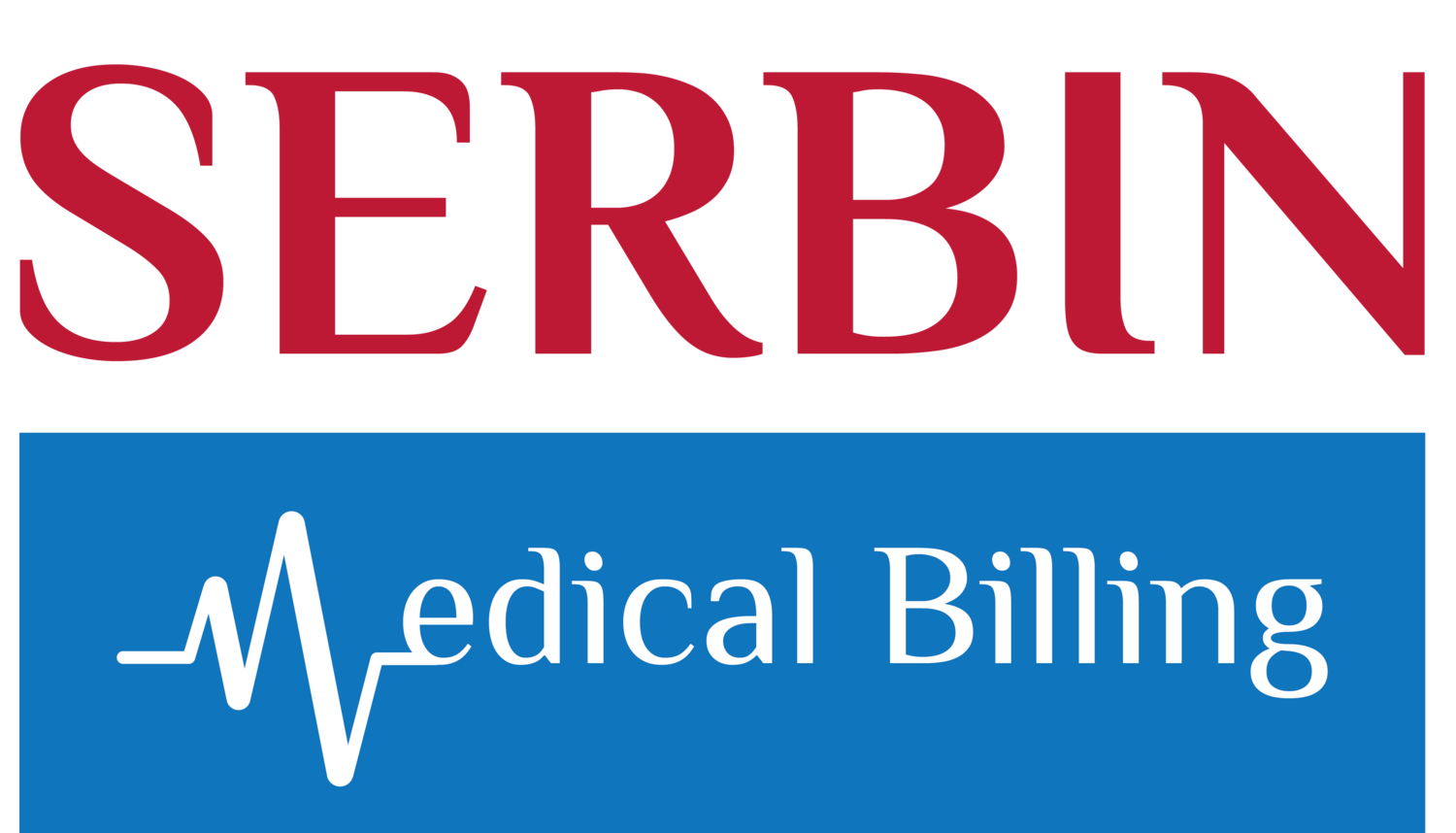Transitioning to a Remote ASC Business Office: 8 Areas of Focus
As we approach the one-month anniversary of the World Health Organization calling the Covid-19 viral disease a pandemic (March 11), it is necessary for ASCs to consider that returning to "business as usual" is likely not to occur for some time.
Although your ASC may be temporarily closed due to social distancing and health restrictions, you can continue important business office operations by establishing work-from-home employee workstations with remote access. In addition, view this as an opportunity to strengthen other areas of your ASC that may not receive the attention they deserve during normal operations. For example, you can use this available time to focus on revenue cycle and workflow/administrative functions.
Below are eight areas you will want to focus on as you transition to a remote business office and strive to maximize the available time. Note: When working on these and other areas, it is imperative that business office managers remain cognizant of the challenges members of their staff may be facing during this difficult period. Business office managers and their staff should consider this as well when communicating with patients.
1. Remote access: Work with your IT provider to establish remote access workstations in employees' homes. Determine whether employees have home computers and internet access. Decide whether these home computers can be used for work or if it is necessary to provide them with computers from your business office. Task your IT provider with ensuring that home stations have adequate internet connectivity to perform business office tasks and that remote connections are HIPAA compliant.
2. Mobile phones: To help collectors more effectively complete their work, provide them with cell phones with your ASC's area code so patients will be more likely to answer calls. To return patient calls, provide collectors with access to your ASC's voicemail. Instruct them to check messages at least three times daily and return patient calls promptly. Another option is to set up a system like "Zoom Calling" using VoIP phones connected to staff computers.
3. Printing/faxing: Maintaining HIPAA security is an extremely important consideration when employees are working remotely. They should not print any protected health information (PHI) on their home printers.
Set up print folders on the company server that employees can access and have them save documents to that folder. If possible and permissible, assign a dedicated employee go to the ASC to print necessary documents from that folder and handle any faxing or mailing.
Other options for faxing via computer include Zoom, Go-to-Meeting and RingCentral RightFax, all of which have options to meet HIPAA requirements.
4. Clearinghouse: Your clearinghouse is an important partner during this time. Discuss your plans with your clearinghouse to ensure remote employees can submit claims electronically. Most clearinghouses will accept paper claims electronically and print and mail them for your ASC. Clearinghouses can also usually accept Word and PDF documents to attach to applicable paper claims when mailed. Some clearinghouses are accepting documents for faxing.
5. Payer resources: Most payers have or are setting up fax lines and online portals to load appeals and other typically mailed items.
6. Mental health checks: Speak with employees daily. They are frightened for themselves, their families and their financial security. Reassure them.
Use messaging technology to keep in touch and provide an outlet to speak with other employees. Advise them that such messaging applications cannot be used for PHI.
Hold a weekly group check-in call. Zoom and Go-to-Meeting are examples of two service providers offering free conference calls for healthcare workers.
7. Audits: Although you may not be able maintain standard productivity expectations, it is important to set up a system where you pull the collector's daily completed work (notes, log) to ensure they are continuing to complete assigned tasks.
Also, keep a close watch on coding, charge posting/billing and payment posting volumes to know when the workload is decreasing so you can move employees to other functions.
8. Maintenance: Business office areas that may need maintenance or development include your fee schedule, managed care contracts, payer updates, business office policies and procedures manual and compliance plan. Task your business office employees with reviewing and updating these documents. Administrative staff can use this time to catch up on audits, performance evaluations and update training manuals and employee education.
Request Consultation